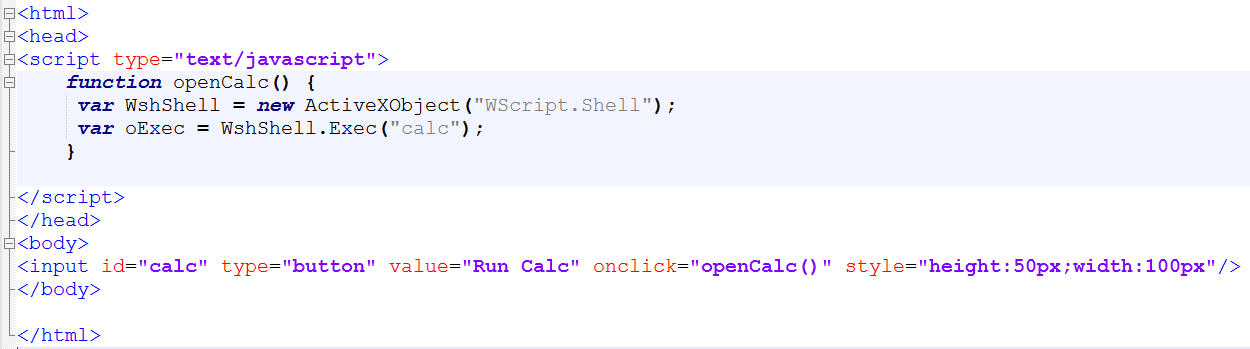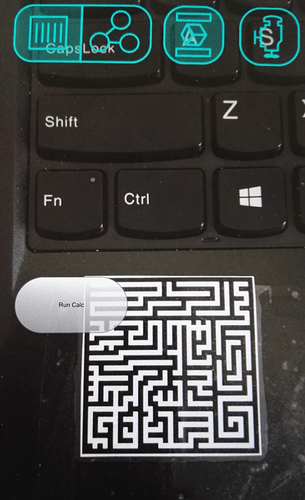Hi everyone,
I have successfully run Open Hybrid Server in my windows laptop. Next I want to control my laptop with Reality Editor, i.e. run a local windows application or simulate some keyevents via Reality Editor.
I try some method such as use ActiveX, but it seems only work for IE, and doesn’t work for this purpose. Does anyone have some solutions?
Thanks for your attention.
You can only use web technologies that are compatible with safari for iOS.
The Reality Editor uses the iOS browser technology to render the web content.
Is this answering your question?
Maybe if you can give some more information about a particular problem, we can help a bit better?
@valentin Thanks for your quick reply.
A more particular problem is like this one :
-
I have run the OpenHybrid server in my laptop and add my laptop as a Hybrid Object.
-
I put a button in index.html, and what I want to do is when I click this button, my windows laptop can open the “Calculator” application (it just need to run ‘calc’ in windows cmd).
The simple code of index.html is:
- Upload the index.html to http://localhost:8080, I scan the laptop HRQR use Reality Editor, and then I get this picture:
When I click the Button, there is no calculator started in my laptop.
This is the example, I just want to try whether I can control my laptop with the Open Hybrid Platform and Reality Editor.
Ahh I see.
The interface that you see in the reality editor is not like a webpage on your desktop.
The ActiveXObject would only open the Calculator if you would open this webpage with a browser on your desktop.
What you can do,
you can use the standard example to figure out how to communicate with the server.
And then you can study one of our beta hardwareInterfaces and use the API to generate a new IO-Point.
You then build a “calc”-button based on the standard example that sends a “1” when clicked and “0” when released to the IO-Point you build before.
From within the beta hardwareInterfaces code you will then need to use node.js to call your command line to open the calculator.
This is all a bit complicated in the moment. If you solve this interesting path of work, would you like to write a documentation for it? This way, others could learn from it.
Thanks valentin.
I’ve run the Arduino YUN example successfully, now I’ll follow your suggestion. If I solve this problem, I’ll write the documentation about it.
@valentin this one got my interest ,and i tried to do the same thing as @Peiyong but on a raspberry pi ,
i was able to open the the calculator app of the PI by running python script from within nodejs , we can use this to run processes on the Raspberry Pi ,maybe opening apps on the pi from the reality editor by pressing virtual icons etc
i am trying to implement an interface that will open the calculator app of the PI when i press a button in the reality editor ,similar to what @Peiyong is trying to do in windows