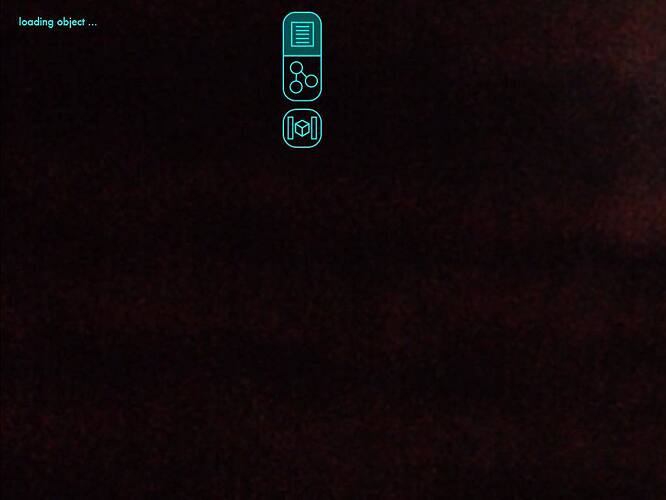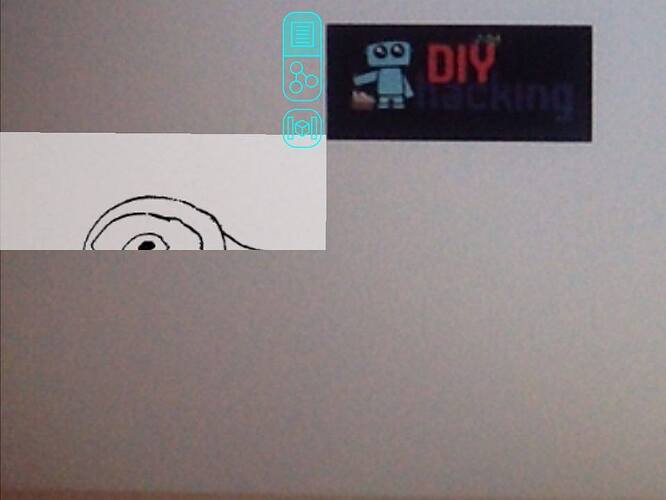You can find the latest Reality Editor Update Version 1.5.3 in the iOS App Store:
https://itunes.apple.com/us/app/reality-editor/id997820179
- The only change to Version 1.5.2 is the compatibility with some older iOS devices that support 32bit applications only. You need a minimum iOS Version of iOS 8 to run the Reality Editor.
1 Like
@valentin
The new version for 32 bit was successfully installed , the menu options which were on the side of the screen now appears in the middle of the screen ,i assume it is a bug
Can you provide me with a screenshot? (You can take a screenshot with pushing the power and home button of the iPad at the same time). Which iOS version do you have?
Can you do a screenshot that also shows the video in some way? That would help a lot.
Can you also show a augmented interface and see if it works on the right side of the screen?
This helps me to understand if it is just a wrong coordinate system for the UI or if the software has not set the orientation right.
Can you also tell me exactly which iPad model you have? I will try to reproduce the error here.
i took a video as i felt screenshot wasn’t good enough,
i use an ipad 2 MC769HN/A
the augmented image isn’t being displayed to the right of the menu also there is clipping at bottom ,it maybe the coordinates
https://youtu.be/PEjHKjH2k8U
Perfect, Thank you for your help to debug the reality editor.
I know now exactly where to find the bug.
But I need to also find an iPad where I can reproduce it for debugging.
It will take some days until the update will be available in the app store, but its easy to solve.
1 Like
I have found the bug and uploaded a new version to the app store. It probably will take a week or so until its public
1 Like
@V_Mohammed_Ibrahim Thanks for the testing and bug reporting.
The new version is now in the app store.
Please keep me updated how this version works for you.
1 Like
@valentin I updated the app , but the problems still exist the same as in the earlier video ,
the menu is in the middle of screen , clipping to right side of menu on screen and also at middle of screen to bottom
Can you rotate your iPad so that it changes the orientations?
When I tested iOS 7.x that helped with this kind of error.
I need to find an iPad2 to check what is going on here.
That might take a little bit time on my side.
Can you also provide me with another screenshot?
Rotation did not result in any change ,
here is the screenshot , the bottom and right edges clip irrespective of orientation
@valentin the developer option icon is also not visible
Ahh I see where this is coming from.
Your iPad is a non retina device.
It must have something to do with the retina x2 scaling.
Hemm I really need a non retina device to test this out because it should be taken care already. 
1 Like
@V_Mohammed_Ibrahim I found a iPad2 for debugging and fixed the issue. The update probably will take a week or so until its in the app store.
1 Like