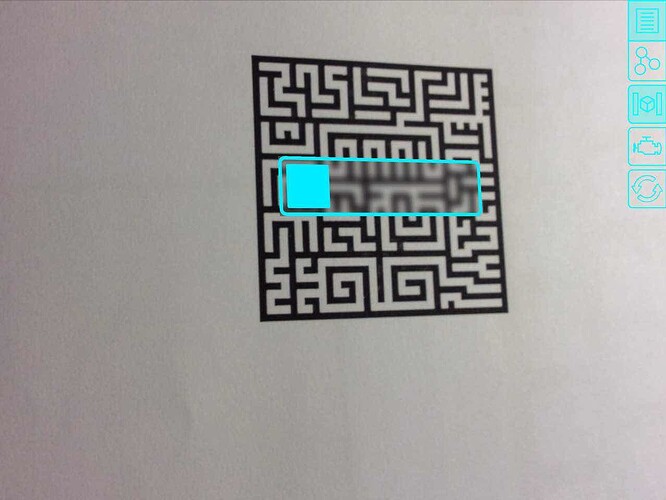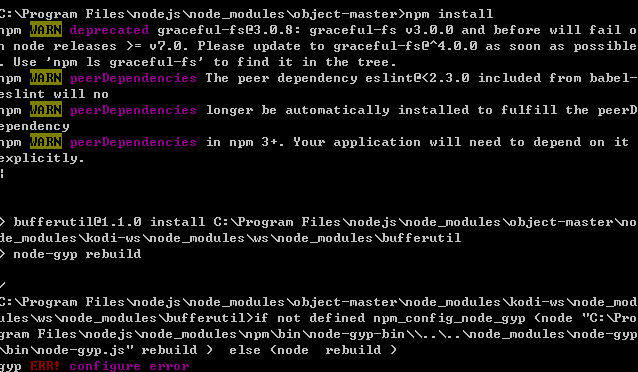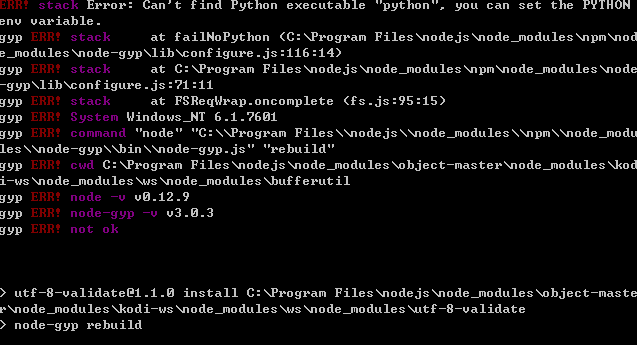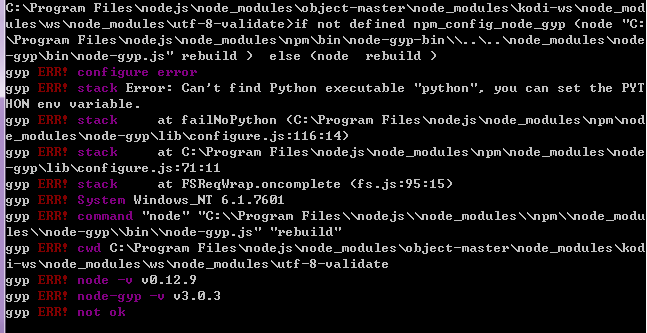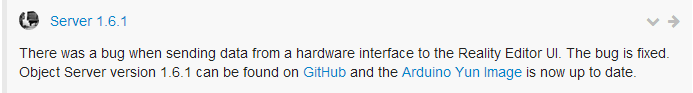So I should named the object slider,and change the name of .zip and .jpg to sliderXXXXXXXXX?
It has nothing to do with what is the name of your target jpg or zip file. Renaming does not work.
The data is within the zip file.
Two choices:
- You follow the guide on how to generate a target for your object.
- You use a pre-generated target, but then you have to give your object the name for which the target was generated.
If you use the readWrite example provided with the Arduino library then you have to call the object slider.
If you use any of the other pre-generated targets use the name of their files. For example obj45.jpg and obj45.zip works with an object that is called obj45. These files have been named according to the object they were initially generated for.
Oh,I reabuilt an object named slider,but when I upload the target.jpg and the target.zip in reaWrite example,should i change their name to silderOr8vjiw6frfn?
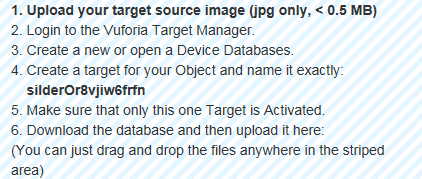
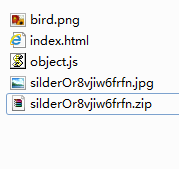
I do this just now,but it seems doesn’t work.![]()
Please follow the guide…
it does not matter what name you give to your files. This is not relevant.
However, in the vuforia manager you have to give it the name generated in point 4 of the guide.
That is all. It will generate a zip file with a marker responding to your object name.
valentin~I try the sensorAndSlider,I got it!
But I don’t know why I use the example of readWrite I cannot see the bird.
This is because the readWrite example has a UI interface that is a slider.
@Sunny did you find the example difficult to follow ? Or is there any part of the example that you would like to be better explained in the site ?
No,the guidelines are not difficult to follow,just at begining I don’t know where to start.Maybe given the step 1 2 3 4 on how to accomplish the Arduino Yun example is better for a beginner.Or maybe I didn’t have talent to do this,so I should be more assiduous.
When I follow the step but can not get the result as expected,I feel a little anxiety.
A little question:Can I use a switch instead of the force sensor?Because I found I can not control the LED(unlit) through the switch and also through reality editor,afer upload the sensorAndSlider.ino to Aruino Yun.(When I exchange the wire of A0 and GND it seems it can work ).Thank you!
Did you program the arduino as given in the exapmle ? you can control the led through the Reality editor and the switch once you program the arduino
Yes,I upload the sensorAndSlider.ino into arduino yun,(yun pc ipad are in the same network) but the switch cannot control led.Once I exchange the wire on A0 with GND,the switch can control the led,the app still cannot.
How can I know if Arduino can communicate with the openhybrid server? Thank you!
Hi Sunny,
there was a bug in the latest server version, that prevented the data coming from the Arduino to be send to the Reality Editor. The image files for the Arduino are updated. It should work now.
Could you please give me the link?I am afraid I download a wrong one.
Thank you!
Check what we have been writing 16 days ago. You are repeating problems that we have already solved with you.
@valentin I download the server from this Gitbit link.
So I should use the link before,just download Arduino Yun Image Again ?
hello,valentin.
im so exciting to see this technology.
im a iOS programmer.
I’m studying about this technology.
so which is the very step to start it .
I’m long that hear your reply. or my e-mail 272286746@qq.com
im a chinese. so how to reach for u if convineer.
we use wechat more often .do u get one? add mine?
Jim Walker
@valentin I use the server v1.6.0(because v1.6.1 can not be installed) and Arduino Yun Image v1.6.1,but the I/O point still don’t appear on the “Found Object in this Network”.