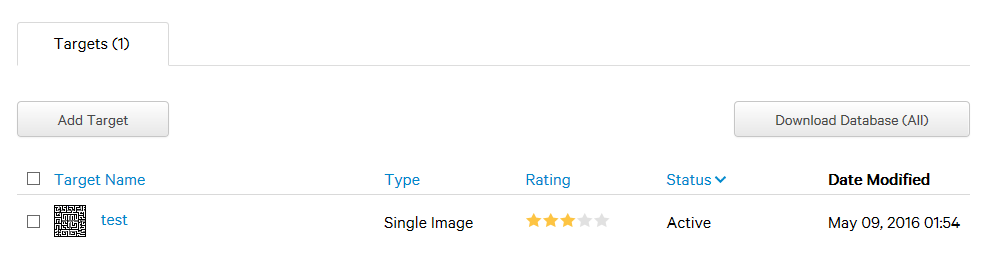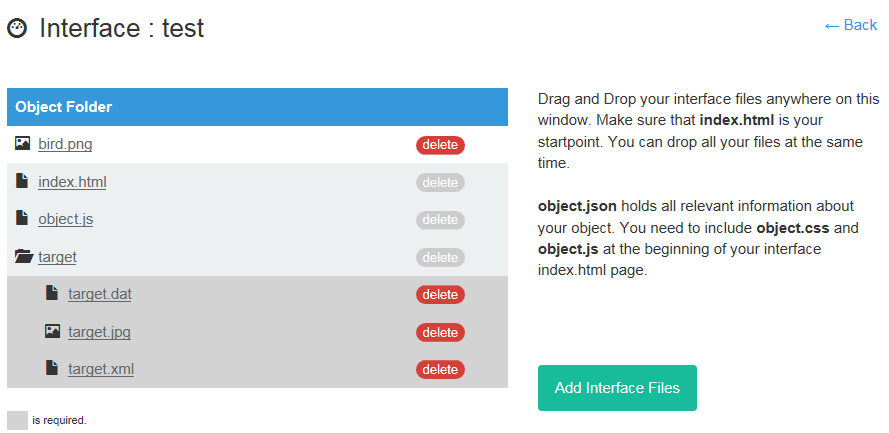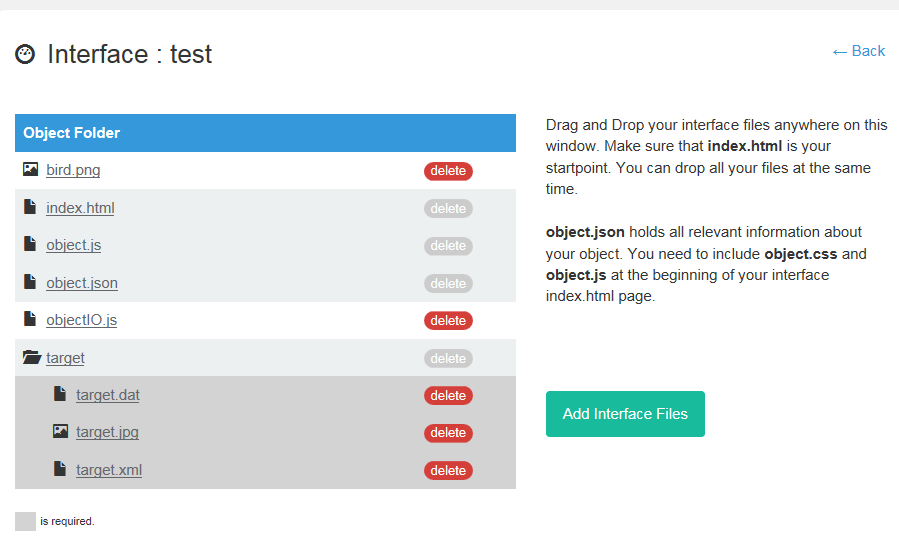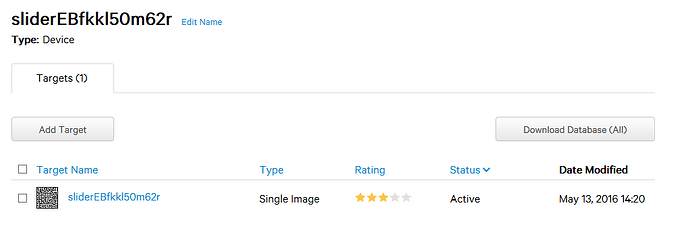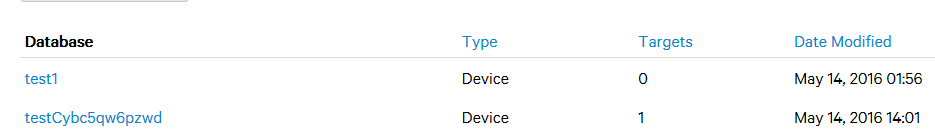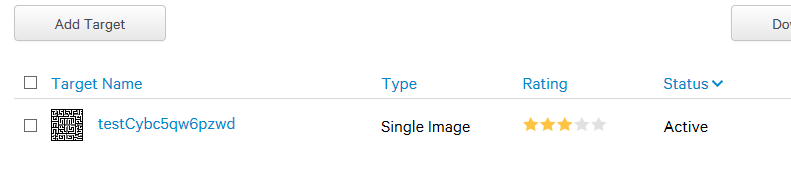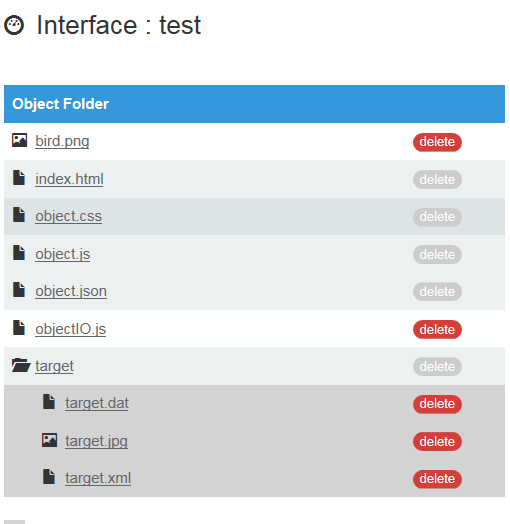Hi, @valentin,@ivanlin,
I have already install the hybrid object on windows.Both iPhone and Yun are connected to the same network.but i can’t see the “bird” from app.Maybe I miss some settings on laptop or app.Cloud you help me?
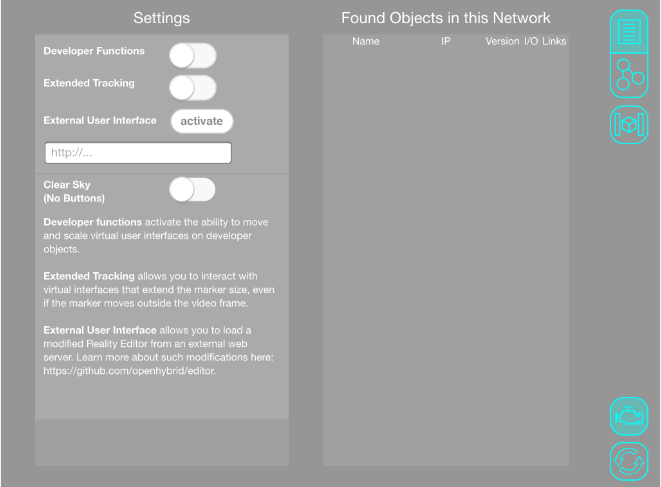
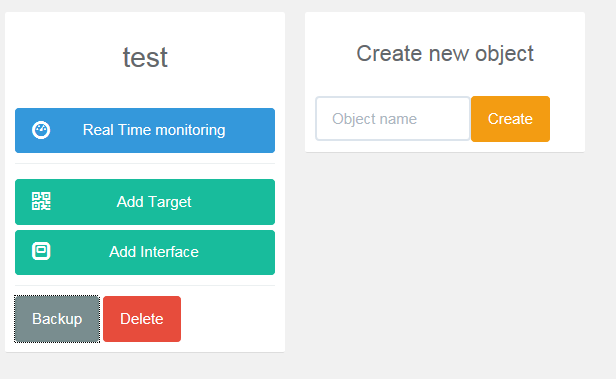

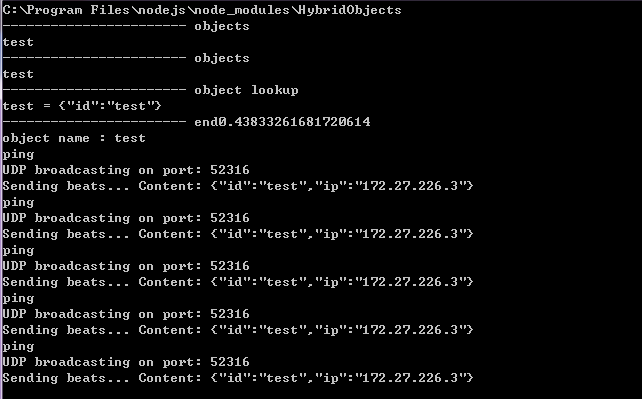
The node show infor like this.
Hi @Sunny, When you upload the targets, you will see a little step by step guide.
In this guide you are shown a generated unique identifier… In your case it will look similar to:
testXXXXXXXXXXXX
whereby the x represent random letters.
You have to use this entire identifier as the name for your target.
I see that you only used “test” as the name.
This is the reason why the object is not showing up.
Thanks a lot!
I have changed the target name.but I still cannot find “bird” on app. when I open the app ,node give infor like this: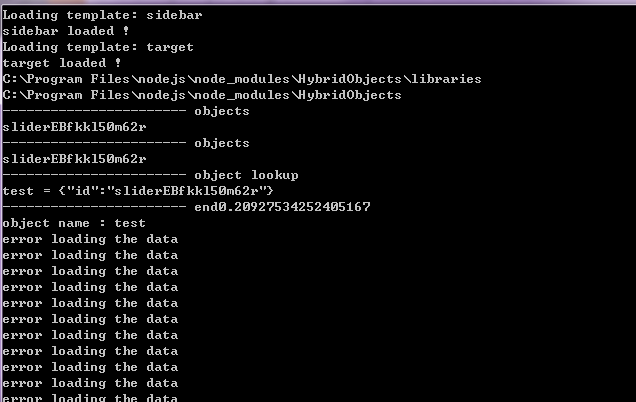
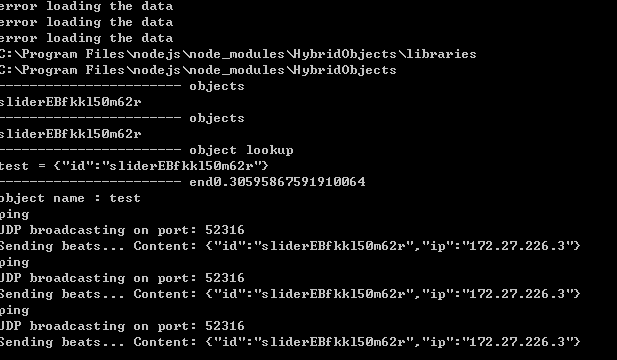
I found the question.Afetr I upload the target the “Upload” buttons dose not not change to green.
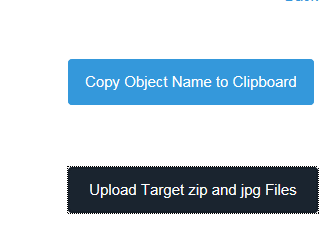
What can I do to solve this question?Thanks
@Sunny if you have installed HybridObject on your Windows PC then what are you using the yun for ?
also is the PC and ipad on the same network ?
Yes,both ipad and PC are on the same network.I didn’t use the yun,I just put the target on it.
Hi @Sunny,
first off all, please try to update to version 1.6 for the editor and the server (yun).
This brings us all on the same page…
Second I can see that you name your object “test” but you name your target “sliderXXXXXXXXXXXX”.
This will not work.
You need to generate a target that has the same name then the object.
When you click on add Target, the interface will provide you with the right name that you only need to copy past.
If this is not the case, please delete your test object and try it again.
I am sorry that this is so complicated, but it is out of our hands. It is the cumbersome Vuforia interface that makes all the trouble. If I would be able to have control over the target generation, you would just drag and drop a JPG image and thats about it. No complicated naming.
Thanks a lot @valentin
I try to install object-1.6.0,but failed.The node.js in my pc can not install it successfully.So I have to use object-master I download before.
Follow the step you give me,I changed the target name into the fourth bullet point at the top of the main page show.
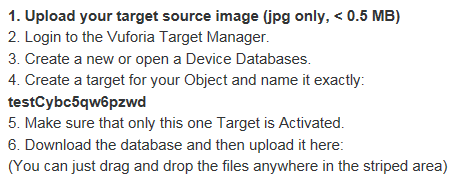
But I still cannot find bird on app. And I discover that when I click the Real Time Monitoring button of the main page, the node.js give the infor error loading the data.
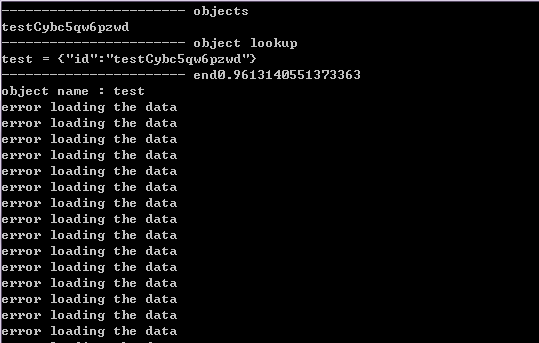
Other infor:
Maybe I did something wrong?
Which version of nodejs do you use? (type in command line: node -v).
Have you followed the step by step guide?
Did you run npm install in the server folder?
The reason why you get all these error messages is, because you where using work in progress software.
The Real Time Monitor with the version you use was always broken and we replaced the entire developer interface anyway in 1.6.
Lets try to figure out why you can not run version 1.6 and then it should work.
If you can not run the version 1.6 maybe others have the same problem. So it will help all of us if we get it run together. ![]()
HI @Sunny is the object showing up in the objects list in Reality Editor ?
the bird wont showup unless the reality editor shows the object in the object list
The " Found Objects in this Network part "
It seems that his server was working previously and still the object was not showing up
I cant check this as i dont have an iOS device with me currently ,sorry about that
Thanka for your quick answering.
the version of node.js:
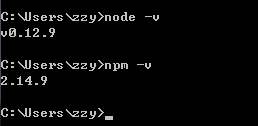
@Sunny are both your computer and your iOS device are in the same network?
Is your network a personal router? University or Cooperate Networks do not work. It has to be a simply home router.
Can you download https://github.com/openhybrid/object/tree/v1.6.0
to a new folder. Then open this folder in the terminal and execute: npm install
I do run on the same version and I do not get problems here.
Which operation system are you running?
On which point do you get errors to execute 1.6?
Anyway thanks! the object list The " Found Objects in this Network part "cannot find infor on app
Both iphone and my PC are connected to the wifi from my roomie’s PC.
Install infor:
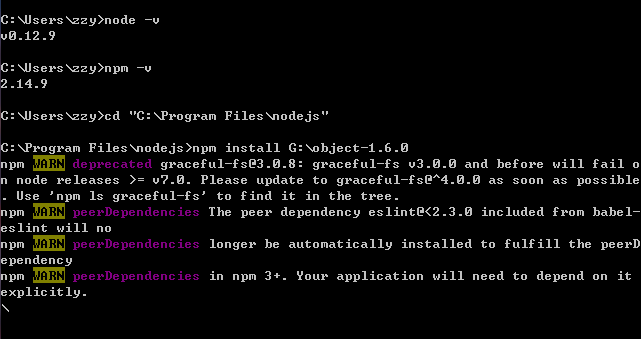
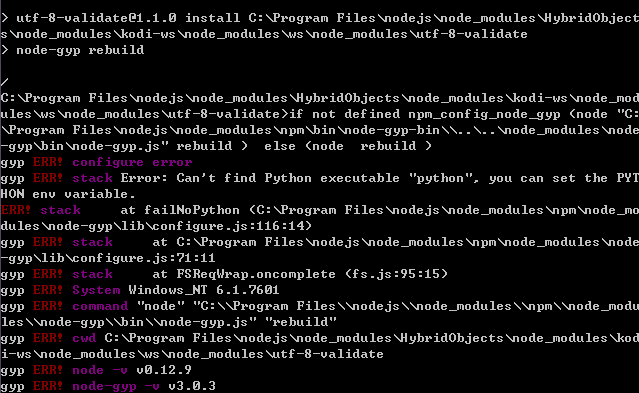
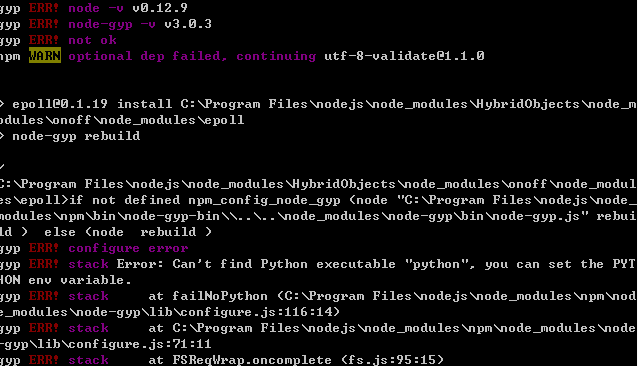
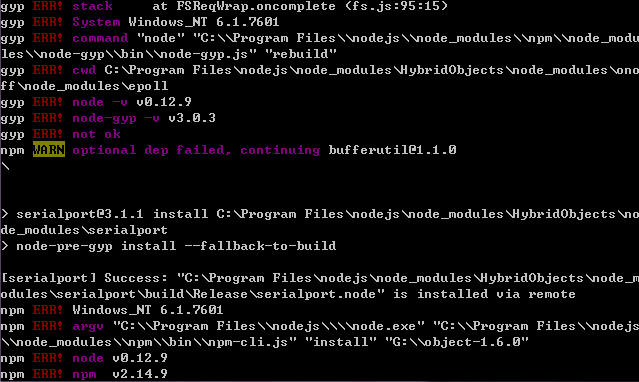
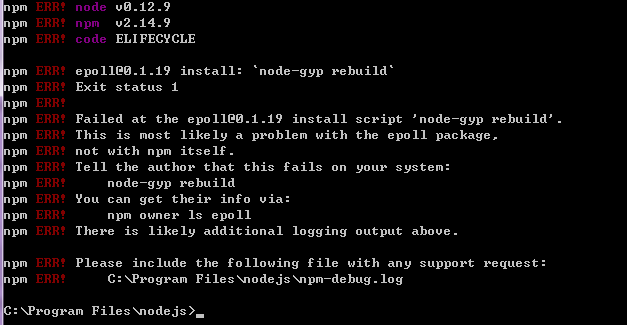
@Sunny have you installed python ? if not install it with the ADD TO PATH option selected
else if you have installed , set the PATH to python
@Sunny I think you do the installation wrong.
You have to go in to the folder G:\object-1.6.0 an from within that folder you just have to execute npm install with no additional parameter. You get all of these error messages, because you are in the wrong folder.
@V_Mohammed_Ibrahim I am not quite sure if he needs to install python. I don’t see a reason for that and if so, we should remove the modules from the source that needs python to be installed. It must be enough to have nodejs installed only.