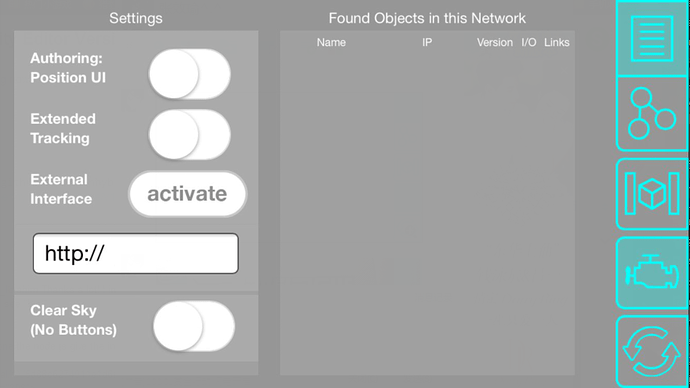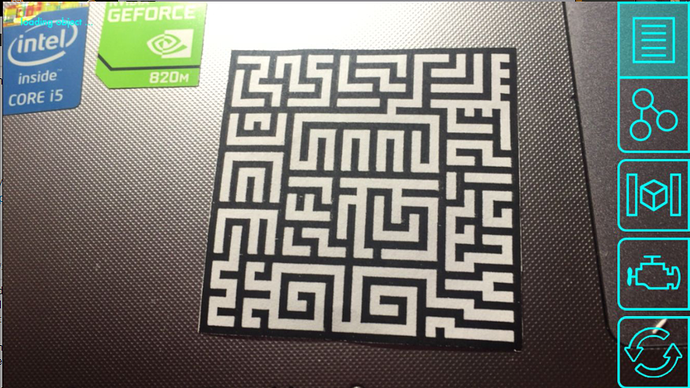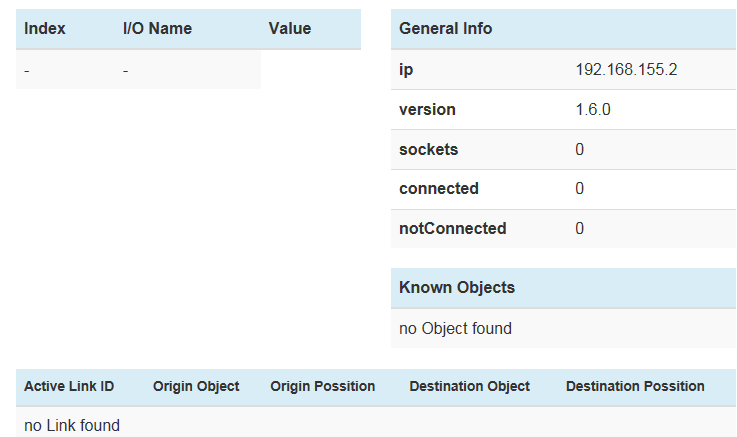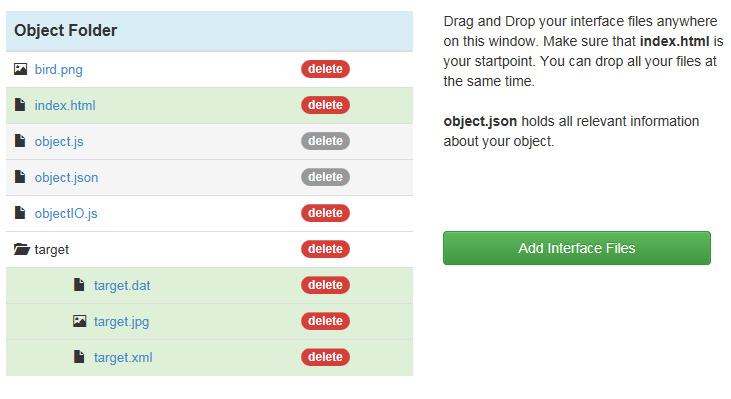I also see that node-gyp makes the error. mmm I will try to learn how we can get around the python installation.
Meanwhile you can follow this installations here: https://github.com/nodejs/node-gyp
Which is a bit not so optimal…
Hemmm. I just see that python is preinstalled on osx and linux. So the issue is really just on windows.
node-gyp is an essential part of some of the libraries that we use.
I see two ways: We can remove many of the hardwareInterfaces that make use of node-gyp.
Most of the time you don’t want to use them. Or you install python for windows.
Yes , that is right
I just checked npm install after uninstalling python from windows ,
We should update the documentation with this info
Update : It would be better to use it on a linux/OSX , windows need to many things
for me it is showing some visual c++ error
Ok I have removed most of the modules that are not relevant to anyone and packed it in to https://github.com/openhybrid/object/tree/v1.6.0_withoutExtraHardwareInterfaces.
@Sunny you should be able to install https://github.com/openhybrid/object/tree/v1.6.0_withoutExtraHardwareInterfaces
@V_Mohammed_Ibrahim can you try if this simple version can be installed without python?
v1.6.0_simple installed without errors with python uninstalled ![]()
perfect. the problem came from “on-off” module which is used for the PI, “ws-kodi” which was needed for the kodi hardware interface and the “serialport” which was needed for the ArduinoYun.
All of these modules need python in order to get installed.
I think we can live with this simplified version and make a comment in the documentation.
People should install this simple version on windows machines.
what is the error message? Probably a module is missing.
hemm it works for me. do you see any error messages in the terminal?
@valentin it is solved , it was some delay or something after restarting server , its working now ![]()
version “simple” is GO , i repeat , simple is a GO ![]()
Download the simple version from GitHub - openhybrid/object at v1.6.0_withoutExtraHardwareInterfaces
then open a terminal in the “object-1.6.0_simple” folder and do npm install
no need for python
everything should be fine ![]()
I renamed https://github.com/openhybrid/object/tree/v1.6.0_simple to https://github.com/openhybrid/object/tree/v1.6.0_withoutExtraHardwareInterfaces
@valentin @V_Mohammed_Ibrahim Thanks a lot! I installed 1.6.0 successfully just now.But I still can’t see “bird” on app.
The app cannot find object:
But when I open app in iphone,the node.js give the info:
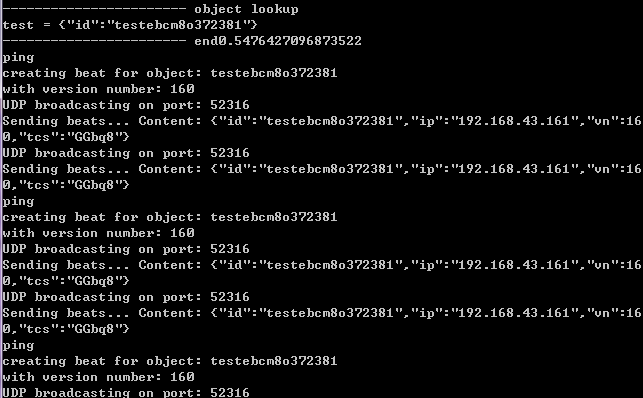
I think it was working.What may cause the problem?
@Sunny I think the problem lies in your wireless network or your windows Computer.
Sometimes a firewall blocks port 8080 and 80.
Can you make sure that your computer is not blocking port 8080 and port 52316?
This might help: http://windows.microsoft.com/en-us/windows/open-port-windows-firewall
Hi @valentin
I open the UDP port 8080 80 and 52316 on windows fw,both inbound and outbound.
But… the app still cannot find the object in the “Found Objects in this Network”.
The Wifi info:
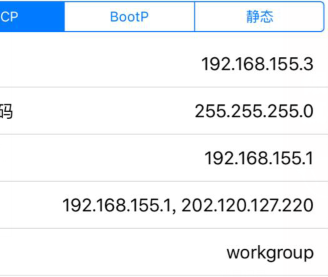 (iphone)
(iphone)In Object Folder I add the document from Examples(HybridObject-master – examples – readWrite), I download before.
When I open app on iphone the node,js do can get information.So Does this problem caused by iphone or reality editor or OpenHybrid server?(It seems like Openhybrid can find reality editor but reality editor cannot find Openhybrid)
@Sunny I believe that the problem is in your wireless network.
Open Hybrid is working with a normal home grade router, but your setup is some kind of PC network sharing.
I just updated https://github.com/openhybrid/object/tree/v1.6.0_withoutExtraHardwareInterfaces with a test server.
Can you please download it, open the Terminal and call npm install within that folder and then execute the following:
node webServerTest.js
This creates a very very basic web server on port 8080.
On your iOS device can you type in the address of your computer and the 8080 port in to the safari browser like so:
http://<computer IP>:8080
According to the screenshots you send before, in your case this would be:
http://192.168.155.2:8080
If you see a bird in your phones web browser, this means that the network connectivity should work.
If nothing happens, your network is blocking the peer to peer connectivity.
In that case you can try to figure out how windows blocks this kind of communication or just buy a cheap WIFI router like this one here: http://www.amazon.com/TP-LINK-TL-WR702N-Wireless-Repeater-150Mbps/dp/B007PTCFFW/