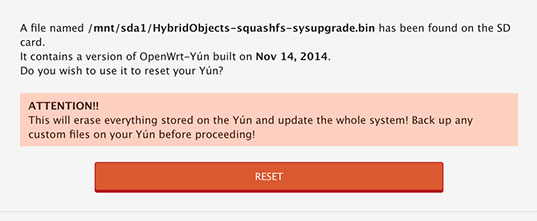I used win32diskImager to write the image to SD card and powered on the yun with SD card inserted , pressed the reset button and connected to my home WiFi but i cannot connect to “arduino.local:8080”
“Arduino” is my yun’s name in configuration ,how do i resolve this and also the yun dosent show up in the "ports " menu of IDE over wifi , i use a laptop connected to the same WiFi to run the IDE in windows
There can be two issues:
One:
Windows computers usually call the local network WORKGROUP.
Are you able to connect to the unprepared Arduino Yun at all?
If not, then change your WORKGROUP domain to local. That might work.
I have little experiences with Windows, we only work on Linux and OSX.
If you can access the unprepared YUN, but the hybrid.dmg image does not work, try the following:
Once you have prepared the SD card and you could successfully reset the Yun with the image found on this SD-Card, the Wifi-Reset Button is not working anymore.
If you have no access to the Arduino Yun anymore you should do the following:
- Remove the SD-Card and write the hybrid.dmg image on to the SD-Card again.
- Insert the SD-Card in to the Yun power it up. Your Yun should now open an Arduinoxxxxx Wifi hotspot.
Configure the Yun to your local network and you should be ready to go.
If this does not work. Power up the Yun with no SD-Card, once the White LED glows, push the reset button for 10 seconds. Now you should be able to access the Arduinoxxxxx Wifi hotspot.
Insert the SD-Card and reset with the image form the SD-Card.
The issue was not with the yun or the hybrid-object image ,
on my router the "wireless isolation " feature was enabled which restricted the other devices on my network from access through the ports ,once i disabled that everything worked fine
also the hybrid-object image can be written to the SD card either through the “dd” command on linux/mac or using the win32diskimager on windows both will work fine ,i am using on windows
That is nice!
Do you want to write a small tutorial for how to write the image to the SD-Card using windows?
Similar the one we have on the webpage.
You can post it here in to this topic and I can then add it in to the open hybrid webpage (with credits).
yea i will do that ,Thanks
Writing the hybrid object image to SD card from windows
- get an SD card with minimum 4 gb size
- download win32 disk imager —> Win32 Disk Imager download | SourceForge.net
- install win32 disk imager on your pc
- put your microSD card into an adapter/card reader and connect to ypur pc
- wait for the card to be detected
- (important )after the card has been detected , note the drive letter indicating your SD card
- open the win32 disk imager
- make sure the drive selected is the same as your SD card drive letter
- browse to the folder where the hybrid object image is stored
- change the file type from “.img” to the other option available ("all " option) to make the “.dmg” file visible
- select the hybrid.dmg file and click open
- now click the “write” button and wait for the process to finish
- remove your SD card and insert into the yun and power it ON
- connect to the yun from through the wifi named “arduinoxxxx…”
- reset the yun from the configuration page —> arduino.local from your browser (default password :arduino)
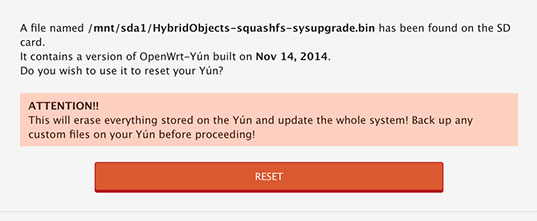
- your hybrid object is now ready
Note : if your yun was already connected to a network ,make sure to reset its wifi using the “Wlan rst” button on the board, before resetting it with the hybridobject image
The Wlan rst button is rendered dysfunctional once you have reset the arduino with the HybridObject file.
I also use win32 disklmanager. But sometimes it was not working in my laptop. Then formatted OS but could not be solve the problem. I have been searching now laptop repair service center because expert technician can be solve problem.